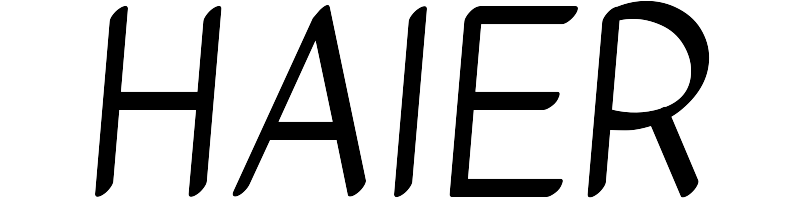- No products in the cart.
[[listData.title]]
dsfasdfsadf
This store has earned the following certifications.
- Certified Secure Certified
- 100% Issue-Free Certified
- Verified Business Certified
- Data Protection Certified
Universal Air Conditioner Remote Control
Product Description: Patent Code Set Up
Discover the codes from the code table. Various groups of codes exist for each brand. Try the first group; if it doesn't operate your equipment, move on to the second, and continue this process until the codes can control your equipment.
For example, for the ALPIN brand, you can input 0252 first; if it doesn't work, please try the second code 0253, and so on.
Press the "SELECT" key, and the code on the LCD will flash. Enter the 4-digit code one by one. For instance, "0252": press the "0" key, the "0" will stop flashing, and the last three numbers will flash; then press the "2" key, the last two numbers will flash; press the "5" key, the last number will flash; finally, press the "2" key, and the entire 4-digit code "0252" will stop flashing, completing the code entry.
The remote control will automatically confirm the code, and you can then use the numeric keys normally. You can now operate your air conditioner.
Turn on the air conditioner and try other function keys. If they don't work well, please try the next group of codes until all the functions can operate properly. The remote control has 2000 codes, so it becomes invalid when the code exceeds 1999.
Auto-Search Code Setting
If you don't know the brand of your air conditioner, or if your brand is not listed in the code table, please follow these steps:
Aim the remote control at your air conditioner, press the "SELECT" key for 5 seconds and then release it, allowing the remote control to enter the auto-search status. Continuously send the signal, and the code will flash and increase. When the air conditioner receives the signal and emits a single beep, press any key to confirm.
Try other function keys, and if they don't work, repeat the above steps until the correct code is found.
Clock Set Up
Press the "CLOCK" key, and the clock signal will flash. Press the "TIME+/TIME-" key to adjust the current time. Press the "CLOCK" key again, and the clock signal will stop flashing, completing the time setting. (If you don't press the "CLOCK" key, it will finish automatically after 15 seconds)
Timer On
Press the "TIMER ON" key, and the time on the LCD will flash. Press the "TIME+/-" key to adjust the time when you want the air conditioner to turn on automatically. The time on the LCD will stop flashing after 15 seconds, and the setting is complete.
Timer Off
Press the "TIMER OFF" key, and the time on the LCD will flash. Press the "TIME+/-" key to adjust the time when you want the air conditioner to turn off automatically. The time on the LCD will stop flashing after 15 seconds, and the setting is complete.
Note
If you press the "TIMER ON" or "TIMER OFF" key twice, the timer is canceled. After the timer setting is finished, ensure the remote control is aimed at the A/C receiver within a valid distance and that there are no obstacles between the remote control and receiver. If not, it won't work. To check the timer time, press the "TIMER ON" or "TIMER OFF" key, and the LCD will display the timer time for 5 seconds before reverting to the current time.
Conversions Between Celsius and Fahrenheit Degree
Press the "C/F" key to convert the display between Fahrenheit and Celsius.
Technical Parameters
Controllable Distance: ≥8 meters Power Supply Voltage: DC 3V Battery Model: AAA Dimension: L 166mmW 57mmD 19.5mm Weight: Approx 110g (without batteries)
The KT-N898 air conditioner remote control is compatible with Haier, LG, Gree, Daikin, Midea, Panasonic, Samsung, Toshiba, Carrier, Fujitsu, Hitachi, Mitsubishi, Sanyo, Sharp, Hyundai, Whirlpool, Trane, York, Goldstar, Bosch, Olympus, and more than 2000 brands.
Please note that it is not suitable for window or portable air conditioners. The remote control features a ℉ to ℃ conversion button, making it great for users feeling cold in winter. It has a heat function to keep you warm during the colder months. The large LCD screen allows for easy setting and operation, and the comfortable handle provides convenient use. Other features include digital automatic code searching, a built-in clock, on/off timer, and night illumination function.
product information:
| Attribute | Value | ||||
|---|---|---|---|---|---|
| package_dimensions | 8.11 x 4.61 x 1.3 inches | ||||
| item_weight | 5.3 ounces | ||||
| customer_reviews |
| ||||
| best_sellers_rank | #1,180,025 in Home & Kitchen (See Top 100 in Home & Kitchen) #2,762 in Accessories (Home & Kitchen) | ||||
| date_first_available | June 17, 2019 | ||||
| manufacturer | CHUNGHOP |